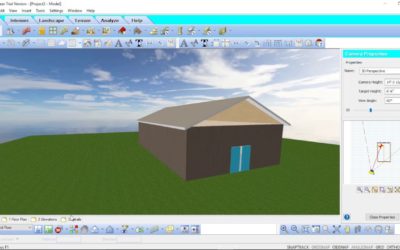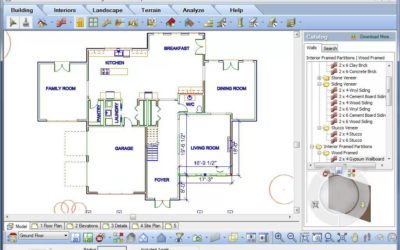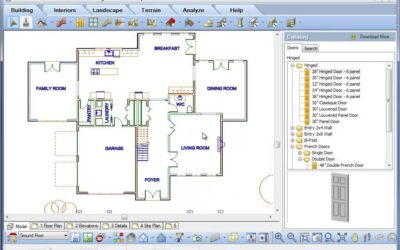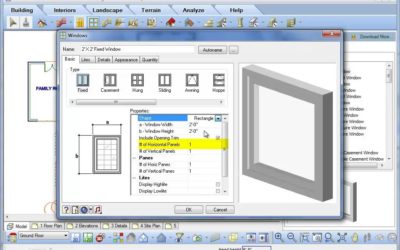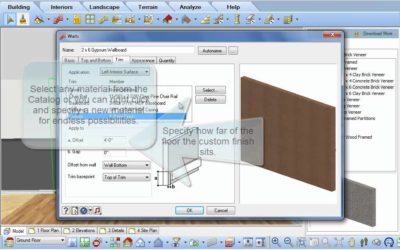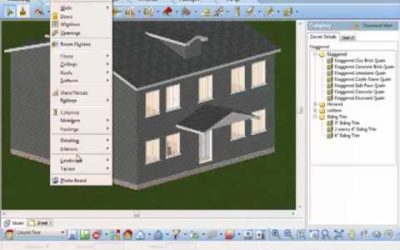WALLS, DOORS, WINDOWS
WALLS, DOORS, WINDOWS

Mulled Window Units
Video: https://youtu.be/5-oZMxIOcVg Instructions from Video: When you add in windows into Envisioneer the framing around that window is also added in based on the Framing Options you have set up for that location. In some designs you may have multiple windows lined up...
Custom Doors
Video: https://youtu.be/C7DQ05JtXgw Instructions from Video: The Envisioneer catalog has an extensive list of various door types and styles that you can add in but, you may want an alternate style that is not available. If you have a door that you want to use you can...
Wall Properties
Video: https://youtu.be/ZsoT-CBn31c Instructions from Video: Every wall in the catalog has a set of properties that define not only the size and appearance of a wall but settings regarding framing, energy efficiency and a shopping list of all materials needed to build...
ToolTip: Wall Framing Infill Settings
Video: https://youtu.be/iQ_lK2r0LJk Instructions from Video: Have you ever wondered how Envisioneer frames walls? How it knows to use a double top plate and place studs 16” o.c.? For this lesson, we will look at just that. NOTE: the ability to customize framing is...
Invisible Walls
Making a Wall Invisible in 2D Video: https://youtu.be/VJF2zxT4n1Y Instructions from Video: You may find that you want to hide certain walls in 2D view, such as dormer walls and gable end walls, to improve the clarity of the view. To make a wall invisible in 2D: Select...
Left and Right Handed Doors
Video: https://youtu.be/imi8LTcMM6E Instructions from Video: From country to country or even county to county there is always a difference in the way that a door is marked as a left hand versus a right-hand door. It can lead to a good debate! Some were taught to put...
Walls by Baseline
Video: https://youtu.be/EbeUGAkCX00 Instructions from Video: If you use the Walls tool, the walls are drawn on a center baseline. You may prefer to draw your walls on a different baseline. For example, you may have the exterior dimensions of the walls to the finish...
Floor and Foundation Builder
Video: https://youtu.be/OW7O84xiXtI Instructions from Video: To create a new location that has completely different walls and elements than the original location drawn, use the Floor and Foundation Builder Wizard. This tool specifies the exact elements and creates the...
Chimneys
Video: https://youtu.be/EewXVPRJRGU Instructions from Video: In this tooltip we will illustrate how to add chimneys into your model. We will create the walls, flue and the chimney crown. Looking at the sample model in 2D we have a fireplace in the great room. We will...
Furred Basement Walls
Video: https://youtu.be/LPyBCw2XQ6Y Instructions from Video: This tooltip will focus on furred basement walls. How to insert them efficiently and what materials they include. Once the ground floor plan has been established, the foundation can then be created to...
Brick Base w/ Siding Wall
Video: https://youtu.be/cw9qyMtVu0s Instructions from Video: Having a brick or stone base applied halfway below a siding or stucco veneer can be done in Envisioneer by taking advantage of the Trim command. Select Insert>Walls>Walls. In the default Cadsoft...
Gable End Walls
Video: https://youtu.be/JlgCLQy_ldU Instructions from the video: Gable end walls can be constructed in 3 different ways to suit your construction method of balloon framing, framing a gable end wall, or using a gable end truss. For our example model, select...
Framing Wall Panel Diagrams
This video shows you how to create wall framing panel diagrams in Envisioneer Construction Suite. https://youtu.be/PmcnVAFBfec
Pole Barn Construction
Watch this video to understand how to build a pole barn in Envisioneer. https://youtu.be/BKdT4AytME8
Curving a Wall (Video)
Envisioneer is a versatile tool that will work with all of your design challenges. If your design incorporates a curved wall feature, select the wall that you need to curve, right click and select Curve. Place your cursor on the midpoint of the wall and holding down...
Opening Doors in 2D and 3D (Video)
The percentage that a door is open in Envisioneer is customizable. Select a door, right click to reveal the editing opportunities and select Properties. In the properties of the door you can edit both the percentage it is open in 2D and in 3D. Click OK to accept your...
Mulled Window Units (Video)
The standard window catalog in Envisioneer can be updated to include specific manufacturers and custom windows. To add a new window style, right click and select Add Element in the catalog panel. The specific properties we will focus on are how to make a mulled window...
Walls with Multiple Finishes (Video)
Your design incorporates multiple materials up the height of a wall, so how do you show all of the various materials on that wall in your Envisioneer model? Left click to select the wall and then right click and choose Properties. In the Properties page of that wall,...
Quoins and Cornerboards (Video)
Cornerboards Video: https://youtu.be/8ns8VLw0Mcs Instructions from Video: Want to add further detail to a model by adding cornerboards or quoins to the corners? Select Insert>Detailing>Corner Details or select the Corner Details icon. In the default catalog,...
Adding Solid Fill to a Wall (Video)
Are you doing a presentation drawing and want to shade in the walls to a solid colour? Go to Settings-Program Settings-Building Aids. Check Enable Solid Fill and voila the walls will darken in. Some walls not darkened? Look at the Properties of that wall and under the...