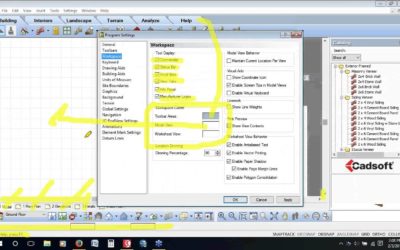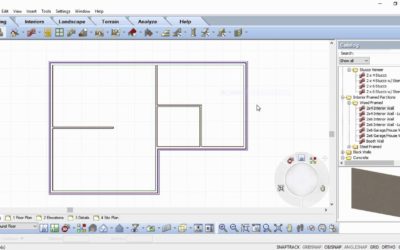NEW TO ENVISIONEER
NEW TO ENVISIONEER

BIM SELECTION GUIDE
When you are implementing a BIM home design software solution you have many factors to consider so you make the best decision for your team. Here is a good guide to help you find a solution that matches your needs.What is the problem you are trying to solve with...
How Software Can Aid in Designing a Custom Home
Guest post by Sam Willis, a contributor to Innovative Building Materials. While building a custom home is sure to be a family's dream come true, it is a process with the potential to cause massive headaches for many people along the way. Designers, builders, and...
Grouping and Base Plus Options
Video: https://youtu.be/EzvzJHjGLic Instructions from Video: When you have a group of elements that you insert together on a regular basis you should take advantage of grouping. Grouping saves the elements together so they all can be inserted at the same but remain...
Implementing Software Guide
You have made the decision to implement new home design software into your business. You are excited, the staff is excited, this is going to be great! But let’s sit back and breathe for just a minute and think what is the best way to implement the software so it...
BIM and VR Presentation
Please find below a link to the "Cadsoft BIM and VR" presentation. Cadsoft Home Building Innovation Enjoy!
How to Combat a busy season
There is always that demanding construction season, depending on the region, that we get slammed. Plans are piled on your desk, the phone is constantly ringing, and everyone is hanging over your desk waiting, waiting, impatiently sighing... So, you sink lower in the...
Rent or Buy Home Design Software – Which is better for You?
The Rent Vs. Buy conversation (I won’t say argument although I have seen people get heated on the subject) comes up in different markets: housing, office space, software, and even wedding apparel. I am going to dive into the pros and cons of each for rent or buy home...
Users Guide
Download Cadsoft Users' Guide
Envisioneer System Requirements
System Requirements In order to run the program, your system should meet the following requirements: Note: Your user account should be set to Computer Administrator (not Limited) to install the program. *System Configuration: May require minor adjustments to the...
Quick Start Guide
Use the links below to download a pdf copy of the Envisioneer Quick Start Guide. A great tutorial to help you get started with the software. Quick Start Guide (Imperial Measurements) | Quick Start Guide (Metric Measurements) Or watch the video to see how it is...
Installing
Installing EnvisioneerThis article provides instructions on installing, starting and authorizing your Envisioneer software.Attention Previous UsersIf you currently have an earlier version of Envisioneer installed on your system, we recommend that you...
Getting Started
Watch this recording of a live webinar on “How to Get Started” with Envisioneer. Understand the settings that make your drawings accurate.
Authorization Procedure
Once you install Envisioneer and use it for the first time you have the option to run it as a trial or authorize it as full product. Envisioneer has an online automatic authorization tool which will make activating the software easy. If you don’t have internet access...
Quick Start Guide
Watch the Quick Start Guide tutorial to quickly learn how to use Envisioneer. This tutorial will take you through the process of building a home in Envisioneer.