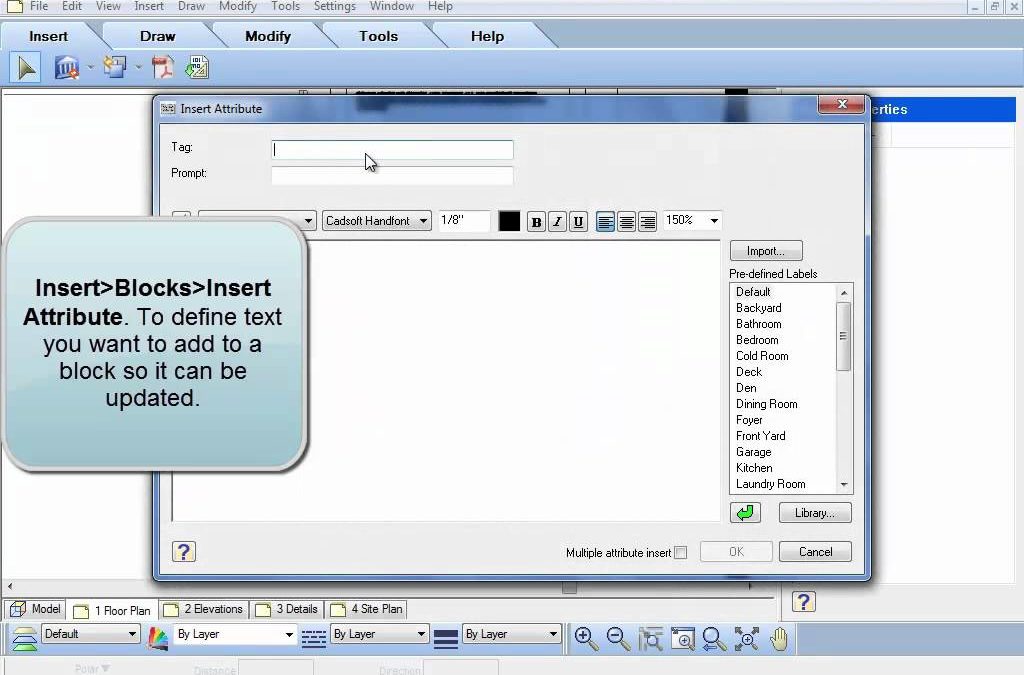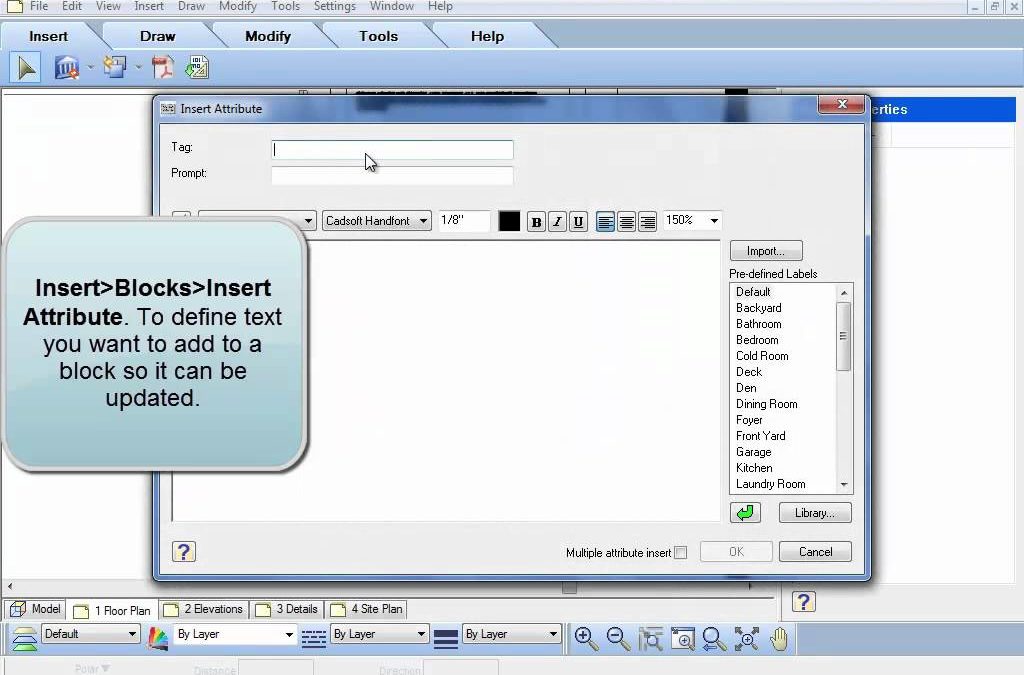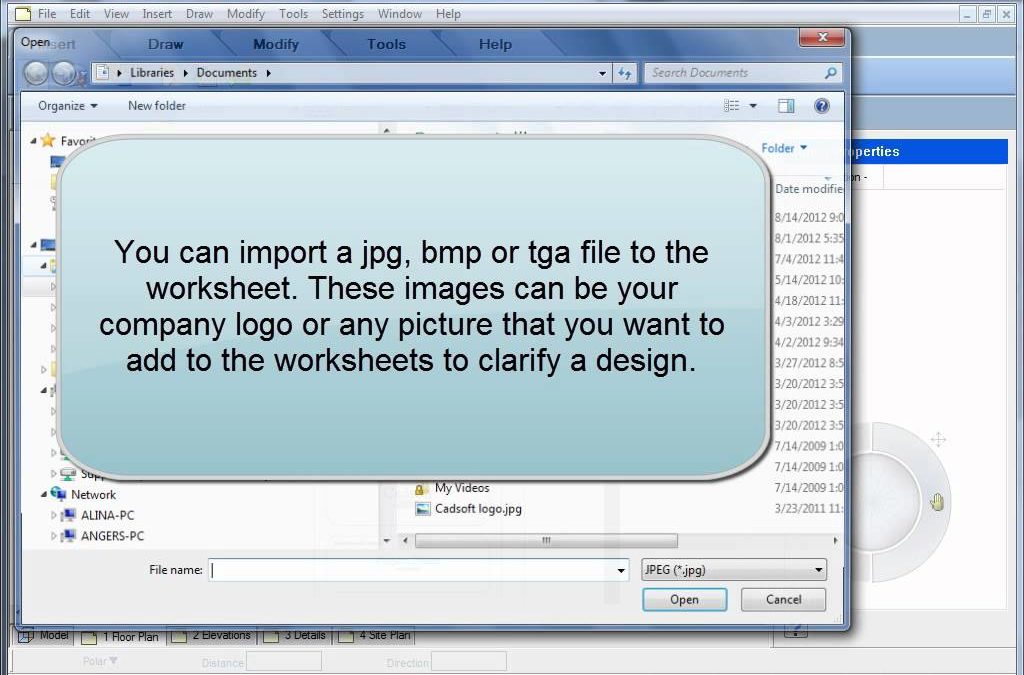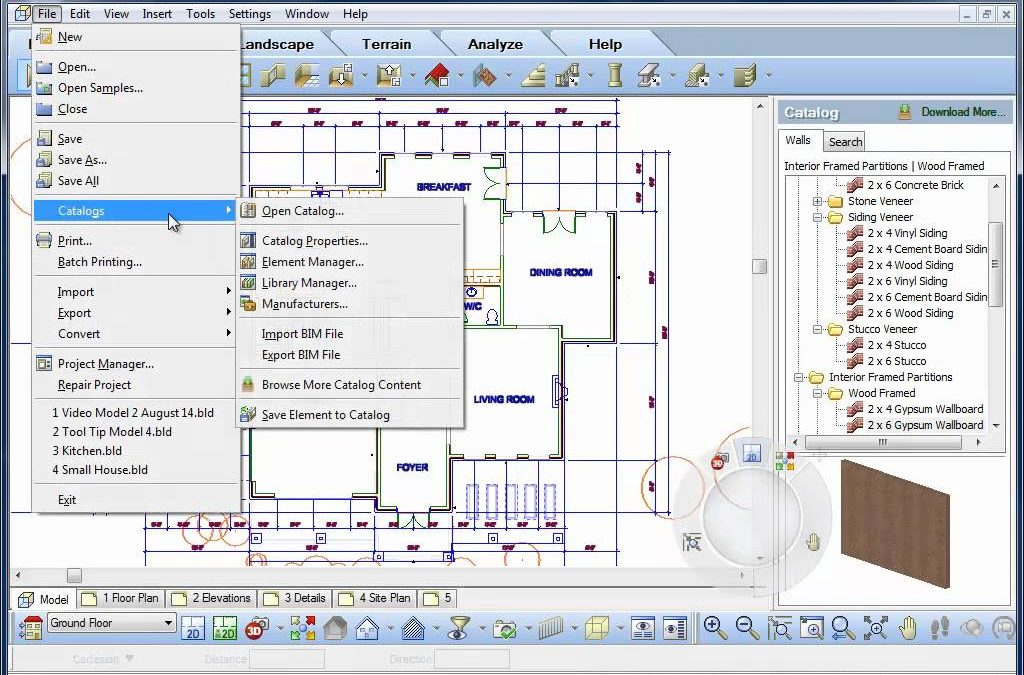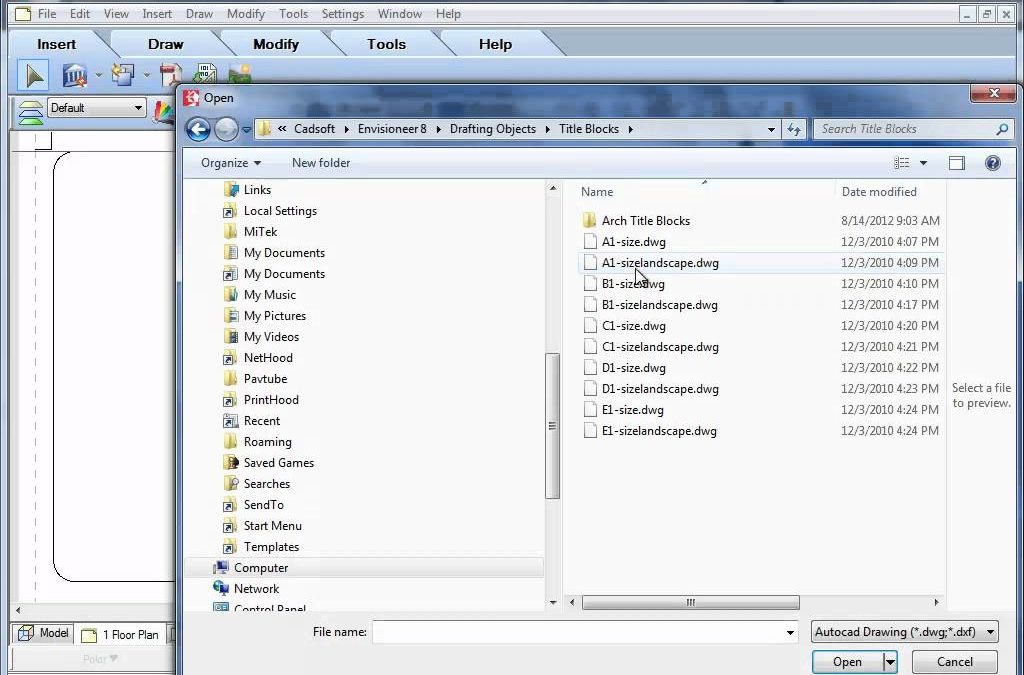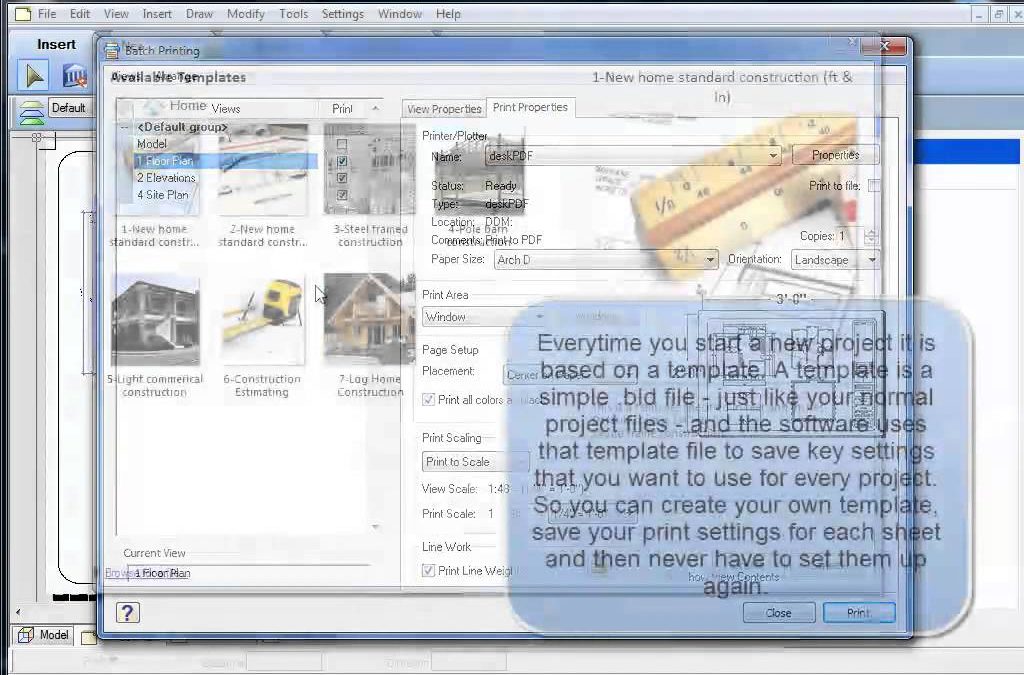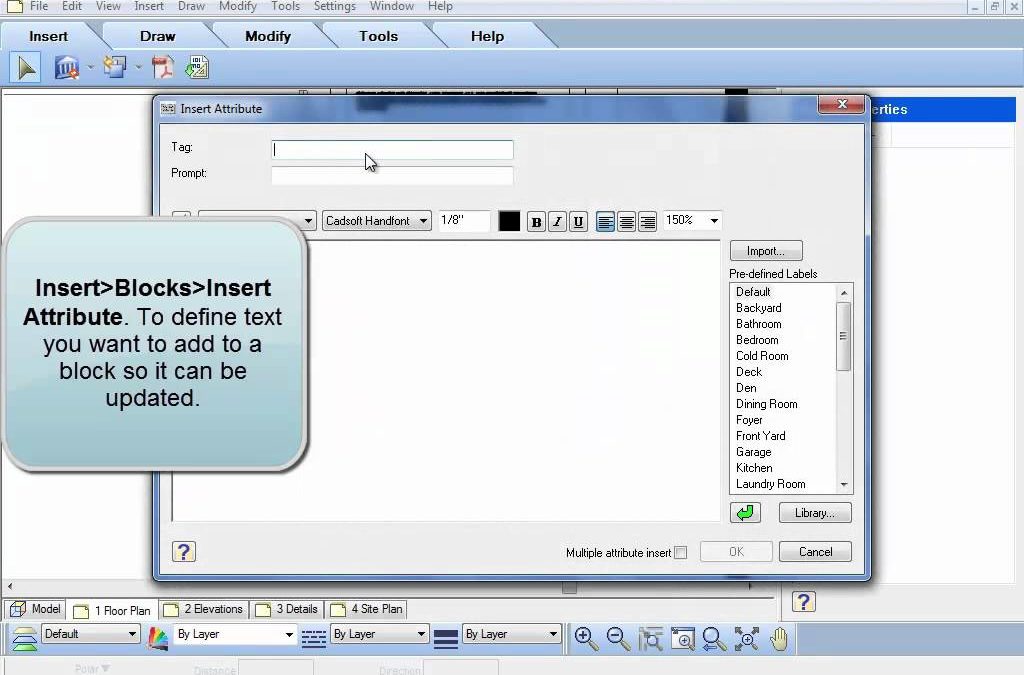
by Customer Care | Jul 13, 2016 | Working Drawings |
Do you have a customized titleblock with text that you update each time you start a new project? Think about using attributes, attributes allow you to attach textual information to blocks that can be updated through a handy dialog box. In Worksheet mode go to... 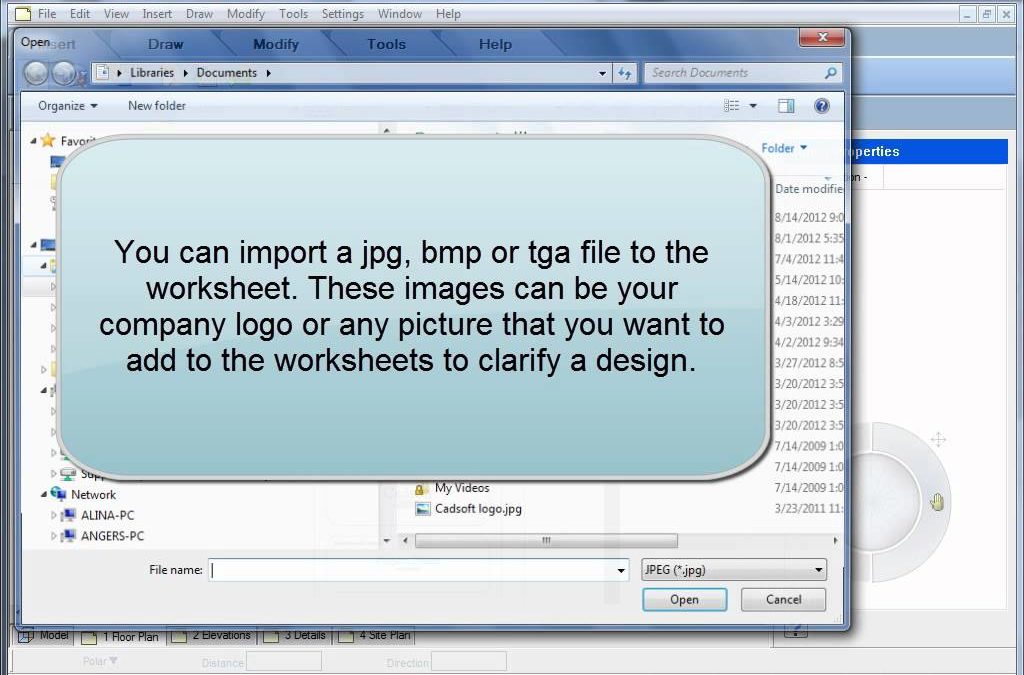
by Customer Care | Jul 13, 2016 | Working Drawings |
You can customize your printed worksheets by adding in your company logo. Go to Insert-Import Image. From your hard drive find a jpg,bmp or tga file of your company logo. You can resize it during the insertion process. Hope that makes your Envisioneer work, one step... 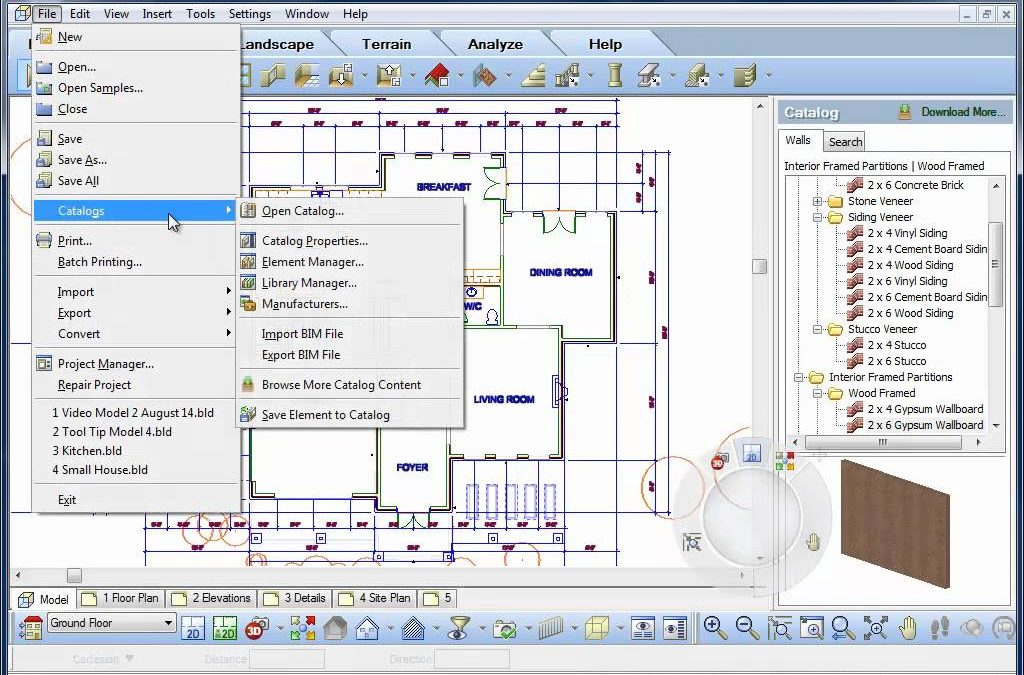
by Customer Care | Jul 13, 2016 | Working Drawings |
Do you want to add text to the predefined labels list in the text tool so it reflects your most common text choices? Select Files-Catalogs-Library Manager. Under the Libraries pull down menu, select Labels. Right click to Add, Edit or Delete labels. Once you exit the... 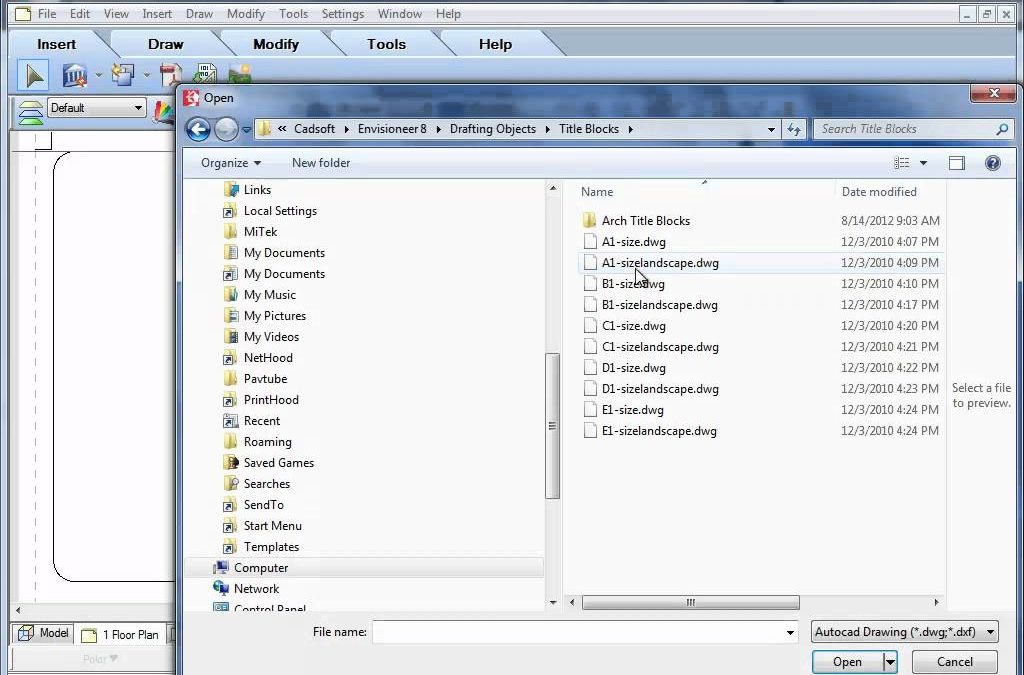
by Customer Care | Jul 13, 2016 | Working Drawings |
The titleblocks that are automatically associated to your worksheet space in Envisioneer are 24×36 pieces of paper but these sheets can be any size that you want to specify. Part of your default catalog with Envisioneer includes a number of various sizes of... 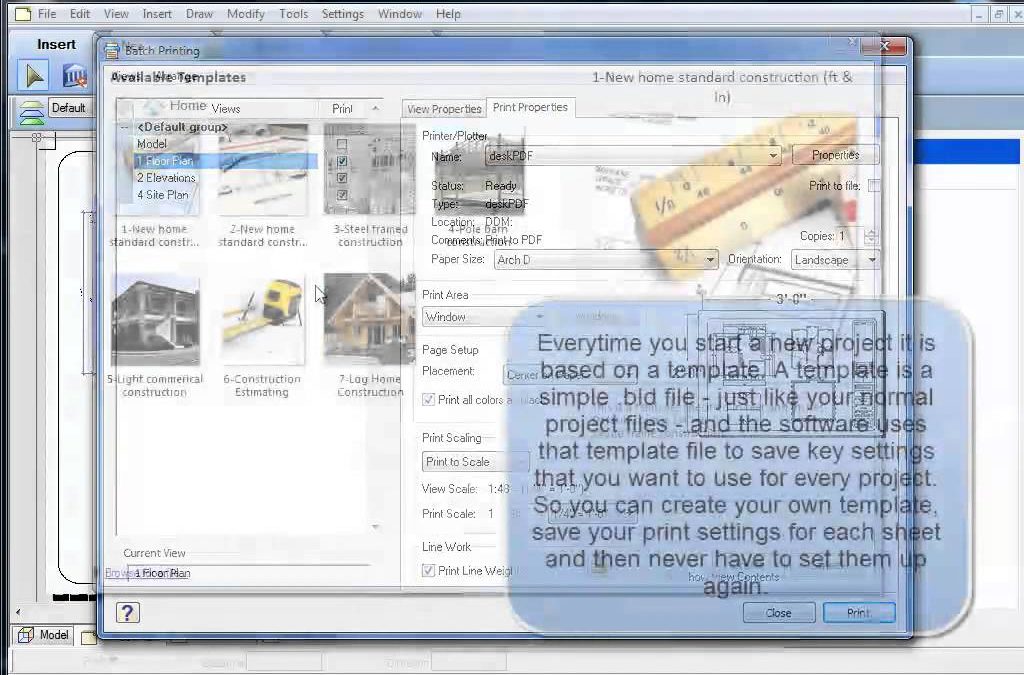
by Customer Care | Jul 13, 2016 | Working Drawings |
If you have a number of drawing sheets to print out, Envisioneer can do them all at once. Select File-Batch Printing. In the Batch Printing dialog box, you select which sheets you want to print and uncheck any that you don’t. You have the print information...