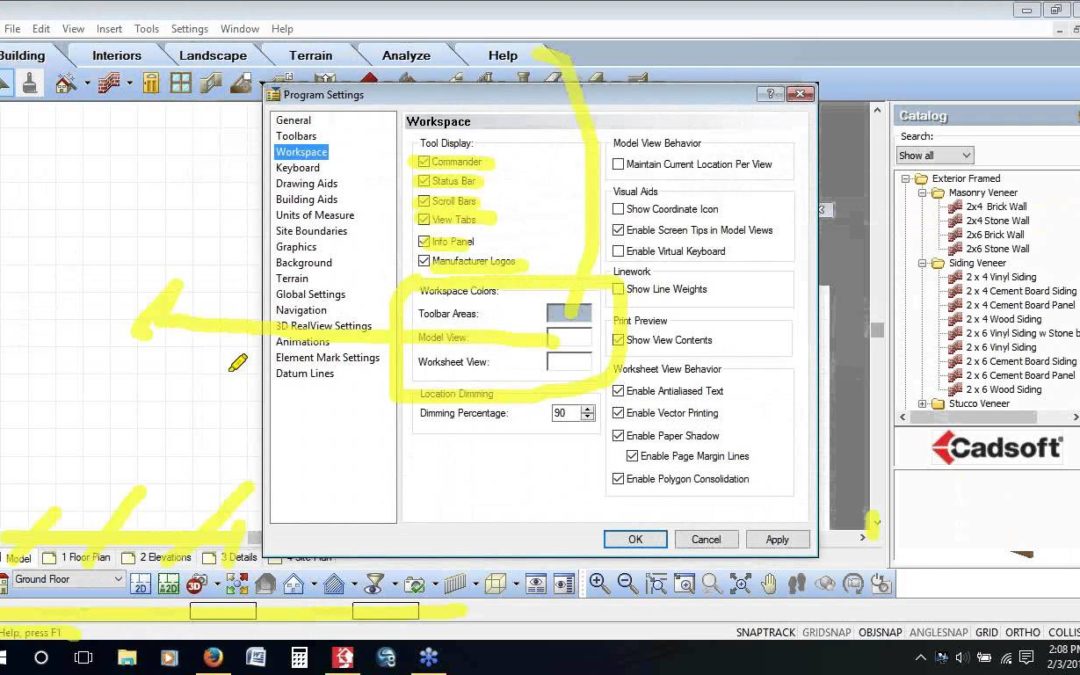by Chantale | Aug 9, 2017 | Learning Center, New to Envisioneer |
The Rent Vs. Buy conversation (I won’t say argument although I have seen people get heated on the subject) comes up in different markets: housing, office space, software, and even wedding apparel. I am going to dive into the pros and cons of each for rent or buy home... by Chantale | Sep 23, 2016 | Installation, Learning Center, New to Envisioneer, Settings |
Download Cadsoft Users’ Guide by Chantale | Sep 22, 2016 | Learning Center, New to Envisioneer, Settings |
System Requirements In order to run the program, your system should meet the following requirements: Note: Your user account should be set to Computer Administrator (not Limited) to install the program. *System Configuration: May require minor adjustments to the... by Chantale | Sep 20, 2016 | Building, Learning Center, New to Envisioneer |
Use the links below to download a pdf copy of the Envisioneer Quick Start Guide. A great tutorial to help you get started with the software. Quick Start Guide (Imperial Measurements) | Quick Start Guide (Metric Measurements) Or watch the video to see how it is... by Cadsoft Administrator | Sep 6, 2016 | Installation, Learning Center, New to Envisioneer |
Installing EnvisioneerThis article provides instructions on installing, starting and authorizing your Envisioneer software.Attention Previous UsersIf you currently have an earlier version of Envisioneer installed on your system, we recommend that you uninstall it... 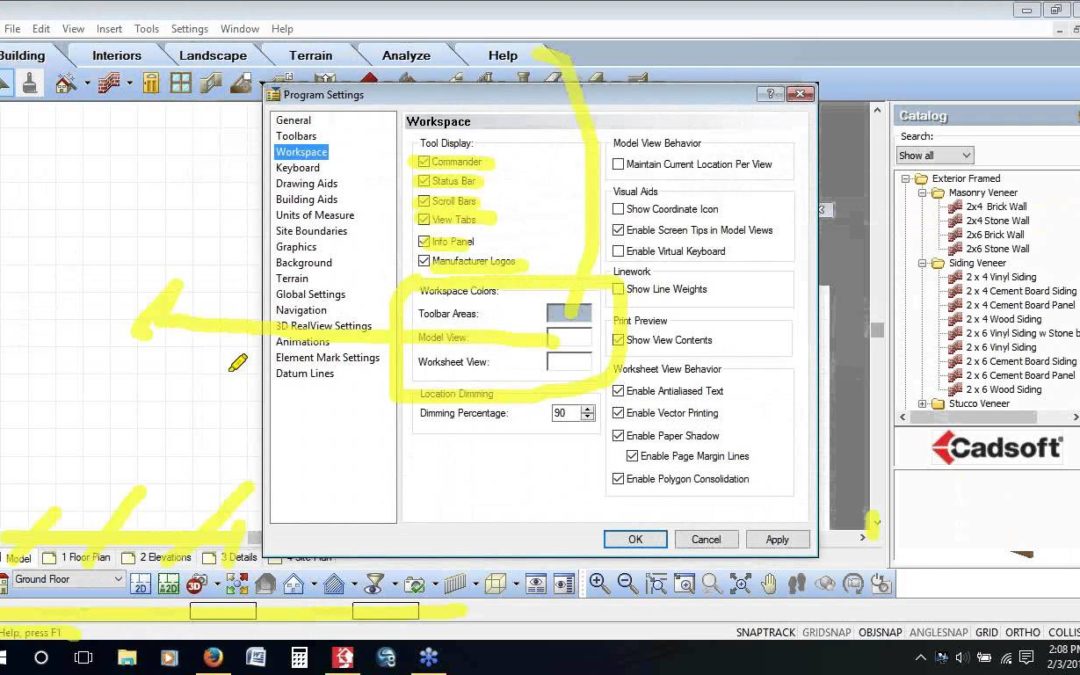
by Cadsoft Administrator | Sep 6, 2016 | Learning Center, New to Envisioneer |
Watch this recording of a live webinar on “How to Get Started” with Envisioneer. Understand the settings that make your drawings accurate....