Video: https://youtu.be/14QprBDcIUk
Transcript:
Editing the shape of an existing roof in Envisioneer can be used to attach a porch roof. In our example, we will edit the roof edge by adding breakpoints to move an edge out to create a gable porch roof.
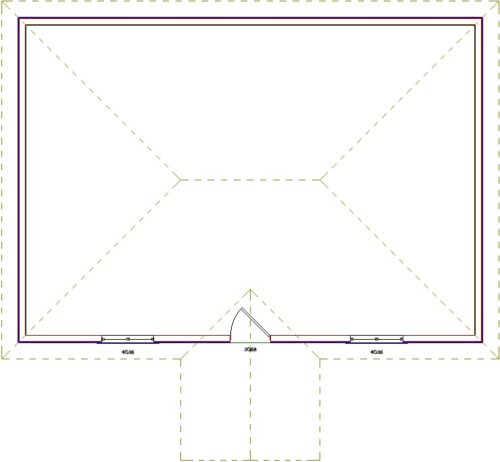
Let’s create some construction lines to know exactly where we want to add these new points.
- Type L on your keyboard or go to Tools > Layout > Line to bring up the Line command.
- Find the center of the wall and left-click to start the first line. Move your cursor away and perpendicular to the roof edge, and then type 8’.
This will create a line 8’ from the wall, indicating how far we want the roof to extend from the structure.
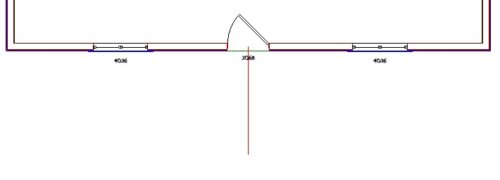
- Right-click and select Finish.
- Select the line we just added, right-click, and select Offset.
- In the Offset dialog, type 4’ and click OK in the dialog.
- Left click to the left of the line. This creates a new line 4’ away.
- Repeat this to create a line 4’ to the right.
- Select the middle line, right-click it, and select Delete.
- Now that we have defined the outside edges of the porch, we can edit the roof. Select the roof, right-click, and select Break.
- Left-click on one of the lines to create a new grip point on the roof.
- Repeat the Break command and select the other line.
The main roof now has two extra grip points at the end of each line. These act like hinges, allowing us to move and manipulate the roof as separate sections along this edge.
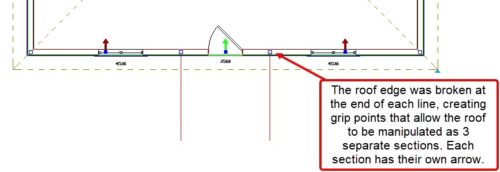
- With the roof still selected, a new arrow appears between the two lines. Move your cursor over this arrow. A blue Grip is at the end of the arrow. Put your cursor above it and left-click and hold. Move your cursor down and snap it to the end of a line. Once it is snapped there, release the left mouse button.
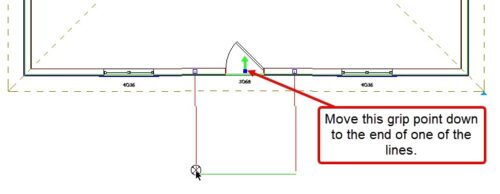
- This creates the new roof over our porch area, but we want this to be a gable-end roof. With the roof still selected, make sure that the porch roof edge where the gable will be is the only green arrow. If it is not, left-click to select it and then left-click to deselect any other green arrows.
- Right-click and select Properties.
- Under the Basic tab, select the Roof Shape button and adjust it from a Hip to a Gable. This now sets the roof’s end to be a gable end.
- Select OK to close the Roofs properties dialog.
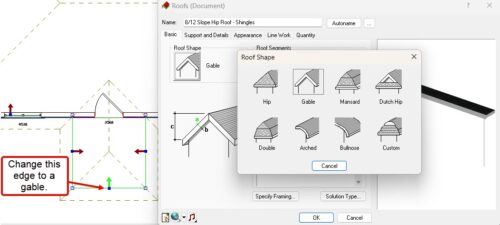
We have now created a Gable Porch roof by editing the shape of an existing roof.