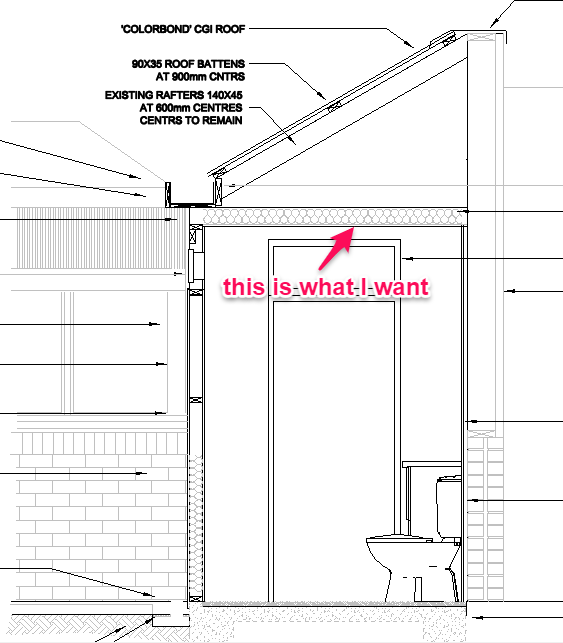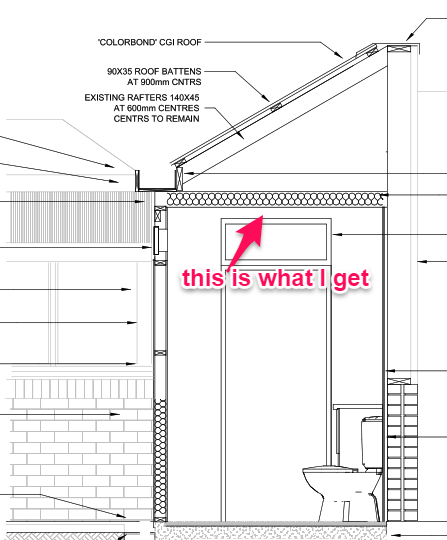printing black and grey
- AuthorPosts
- 2022-07-07 at 00:42 #15449
 bainoParticipantSome of the tools from the DRAW menu in WORKSHEET view print only as black.Circle, batt insulation, masonry section, rigid insulation, wood section.If they are appointed a grey (192,192,192) they show up in a grey shade on screen but always print as black on pdf or print.My printer settings are:Print all colours as black is uncheckedLinework- print lineweights2022-07-07 at 07:26 #15454
bainoParticipantSome of the tools from the DRAW menu in WORKSHEET view print only as black.Circle, batt insulation, masonry section, rigid insulation, wood section.If they are appointed a grey (192,192,192) they show up in a grey shade on screen but always print as black on pdf or print.My printer settings are:Print all colours as black is uncheckedLinework- print lineweights2022-07-07 at 07:26 #15454 conweParticipant
conweParticipantcould you share a snippet of your printer settings? and what kind of printer are you using?
Mine works great. try broadgun pdf machine. and make sure you uncheck black and white and check line weights tab
Conrad2022-07-07 at 18:16 #15456 bainoParticipant
bainoParticipantThanks for your suggestion Conrad. I used the Nitro pdf print to pdf, it allows printing to greyscale, and also lets you dig down to much higher dpi. It doesn’t make any difference. See attachments. The attached close up is of 600 dpi
It seems like the inability stems from the drawing tool itself. Hatching, pline, arc and several others show and print as grey to pdf as well as paper.
It would be good to see if anyone else gets the same result. I have tried mucking around with line weight and colour.
2022-07-07 at 20:03 #15459 conweParticipant
conweParticipantDon’t check grey scale check. Do a regular print. If you check that the printer will decide the colors you want the program to decide which colors to print
2022-07-07 at 20:05 #15460 conweParticipant
conweParticipantI usually do a minimum 1200 dpi print
2022-07-08 at 04:53 #15461 bainoParticipant
bainoParticipantI took grey scale off and tried 1200 dpi, but no change
2022-07-08 at 05:34 #15462 conweParticipant
conweParticipantWould you care to share the drawing with me I’d like to check it out for you to see what I can find.
My email is [email protected] if you want to
Conrad
2022-07-09 at 10:07 #15463 conweParticipant
conweParticipantHow to print Grey Hatching.
Hey Chris I don’t know which year Envisioneer you are using so I can’t send you the Plan back that you sent me,
But attached below is how to fix it, you either have to explode the hatching (some hatching you can’t explode) so it prints in color or easiest fix which is what i would do, is Select the hatching and change the color off of by layer to the color grey you want, go to other color and pick the 192,192,192 grey.2022-07-10 at 22:21 #15466 bainoParticipant
bainoParticipantI do use 192,192,192 for hatching and it works well. And yes, most hatching can be exploded, but the above mentioned drawing tools can’t be. Perhaps this is why they don’t take to the grey pen.
- AuthorPosts