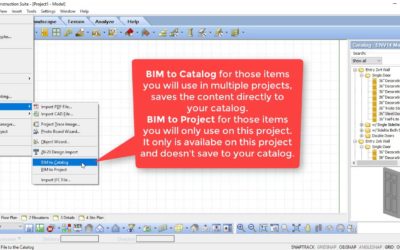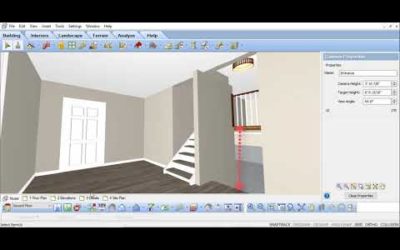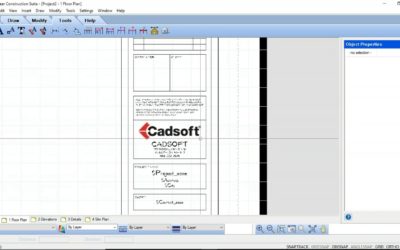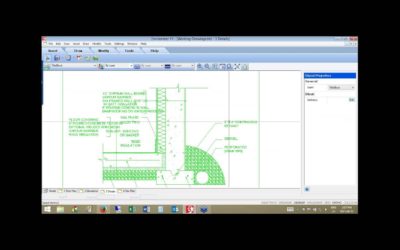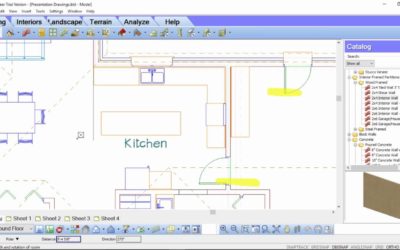ALL TUTORIALS
ALL TUTORIALS

360 Views
Video: https://youtu.be/UXDbMl7nQB4 Instructions from Video: Sharing designs with friends, family, and colleagues is an essential step in the design process. Envisioneer offers many options for sharing the design. One of the options is the creation of 360 degree...
Datum Lines
Video: https://youtu.be/zGXsA3yHruw Instructions from Video: We will learn about Datum lines and how to add them to your elevations and sections automatically upon insertion to document the various heights in a model. The datum lines can be personalized to fit your...
Understanding Materials
Video: https://youtu.be/LJ6NxpK8qzk Instructions from video: Elements in your drawing have materials applied to their surfaces. Every material has finish properties that determine how much the material reflects, emits and absorbs light. These factors can affect the...
Member Tallys
Video: https://youtu.be/1YkauFOqb30 Instructions from Video: When you insert a member into a drawing you will want to know the overall length of that member and what purchase length you require to order. For some members like a 2x4, we need the length to cut and what...
Gable Ladder Framing
Video: https://youtu.be/fl_iYEDFD9g Instructions from video: When you design a roof you can specify the members and settings for the individual components of your stick framed roof. In our example today we have a roof that includes gables and we will learn how the...
Grouping and Base Plus Options
Video: https://youtu.be/EzvzJHjGLic Instructions from Video: When you have a group of elements that you insert together on a regular basis you should take advantage of grouping. Grouping saves the elements together so they all can be inserted at the same but remain...
Porch Roof
Video: https://youtu.be/B4augDhnVaI Instructions from Video: Creating a porch roof can be as easy as stretching the edge out of an existing roof to cover your porch or as simple as adjusting the roof type to be a double slope. Let's look at both options: Stretching...
Rendering Tips
Video: https://youtu.be/f8Q7kin7OYQ Instructions from Video: Creating renderings in Envisioneer is as easy as pressing a button but there are some tips that will help you achieve photorealistic images efficiently. Stripping the model down before rendering. This tip...
Ceilings
Video: https://youtu.be/T3AgmPvQ2Hg Instructions from Video: There are multiple ways of inserting a ceiling; By Picking Points, By Room or By Perimeter but did you know you can also adjust the type of ceiling? After the ceiling has been inserted you can adjust the...
Insertion Offset
Video: https://youtu.be/6NAd8CA-Xfg Instructions from Video: Select Insert> Interiors>Plumbing Fixtures In the Catalog panel to the right, select a toilet to insert. Move your cursor onto the drawing screen area and right-click to select Enter Insertion Offset....
Retaining Walls
Video: https://youtu.be/XPQWl2dlqtY Instructions from Video: Retaining Walls are used to hold back earth in certain areas of a design. In Envisioneer we can accomplish this in various ways depending on the version of the program you have. In all versions of...
Scale
Understanding Scale Video: https://youtu.be/9Ue9j-VspZM Instructions from Video: Scale is the ratio of units on paper to units in real life. A scale of 1/4" = 1'-0" means that every foot of the actual model is represented by 1/4" on paper. When you are working in...
Report Templates
Video: https://youtu.be/rc7f7q8ntLc Instructions from Video: When you create a material list, the information in the list can be displayed in a variety of ways depending on the audience for the report. For this tooltip we will review estimating templates. Select...
Chimneys
Video: https://youtu.be/EewXVPRJRGU Instructions from Video: In this tooltip we will illustrate how to add chimneys into your model. We will create the walls, flue and the chimney crown. Looking at the sample model in 2D we have a fireplace in the great room. We will...
Gutters and Downspouts
Video: https://youtu.be/L0RdQHqwIKU Instructions from Video: Creating a truly accurate design is all about the details. Adding in Gutters and Downspouts will give you the final detail in both your elevations and your renderings. Visualizing the downspout locations in...
Furred Basement Walls
Video: https://youtu.be/LPyBCw2XQ6Y Instructions from Video: This tooltip will focus on furred basement walls. How to insert them efficiently and what materials they include. Once the ground floor plan has been established, the foundation can then be created to...
Brick Base w/ Siding Wall
Video: https://youtu.be/cw9qyMtVu0s Instructions from Video: Having a brick or stone base applied halfway below a siding or stucco veneer can be done in Envisioneer by taking advantage of the Trim command. Select Insert>Walls>Walls. In the default Cadsoft...
Room Regions
Video: https://youtu.be/lxhuAA0gdiA Instructions from Video: Room Regions are a great tool for instantly adding in the calculated area, perimeter and volume of a selected area. You can also define other additional notes to show room finishes. To add Room Regions:...
Envisioneer Hand font
Envisioneer includes a hand font when it is installed. If you do not have the font, you can download it here: Envisioneer Hand Font
Shortcut Keys
Using Keyboard Shortcuts Video: https://youtu.be/1-GPzyjJQx8 Instructions: Keyboard shortcuts let you access tools quickly without having to make selections from menus or toolbars. A keyboard shortcut can be a single button on your keyboard (such as the F9 key for...
Match Appearance
Video: https://youtu.be/dYcKJ0_Dmdg Instructions from the video: When design changes hit, the match appearance tool will make those changes easier. Select View>3D Views>3D Perspective View. Select Edt>Select All. This will select all of the items in the...
Gable End Walls
Video: https://youtu.be/JlgCLQy_ldU Instructions from the video: Gable end walls can be constructed in 3 different ways to suit your construction method of balloon framing, framing a gable end wall, or using a gable end truss. For our example model, select...
Packing Materials in a Project File
Video: https://youtu.be/RRYY2KeGyHA Instructions from the video: When creating a design project you can add custom elements and materials to the file to give it that personalized touch. However, when sharing the .bld file with another user the custom materials will...
Interior Elevations
Video: https://youtu.be/ecnrmd9hK6w Instructions from the video: Depending on the audience of the interior views there may be different types of views you need to create and there are multiple view type options available. In our sample condo unit model, we will create...
Importing and Exporting BIM Files
When you want to share catalog content with another person or you want to incorporate new catalog content that Cadsoft provides you need to use .bim files. Watch this video on how you can import and export content to your catalog. https://youtu.be/5utl25ycMDQ
Working Drawings from a BIM model
Envisioneer has two environments: Model View, where you construct and edit your BIM model, and Worksheet View, where you create your working drawings based on the BIM model. Each environment has tools that are relevant to the task at hand. A set of working drawings...
Creating and Using Templates
By default, every new project you start is based on a template. A template determines what settings new projects will have, such as the unit of measure, and building location settings. You can even include building elements in a template, or a complete set of...
Importing and Exporting a Catalog
Envisioneer has a catalog of elements that can be updated to reflect your customized content, skus, and materials. A quick way to update the catalog is to export it and manipulate it in Excel and then reimport it again. This is great for cost changes. Watch this video...
Envisioneer v14_c2 Release Notes
Improvements and Fixes • Ability to export all existing Catalog items including purchased items to a text file. • Ability to import all existing Catalog items including purchased items from a text file. • Improved the rendering process of Timber Framing objects when...
Schedules
There are great schedule tools in Envisioener to help your create window, door and member schedules for your working drawings. Watch this video to learn how to use the schedules tool to your advantage:
Understanding SmartViews
Watch this webinar archive video to understand what a Smartview is and how you can use them to develop your working drawings. SmartViews are an efficient way to add model views to your worksheets!
Site Data Tools
Watch this video to learn how to import site data points and use them as the topography of the site. https://youtu.be/exvQOc1fCD4
Understanding Lighting Design in Envisioneer
Watch this video to understand all of the settings behind lighting that will help you to create accurate lighting in your space and striking renderings. There are a variety of settings that help to direct the light in a scene, determine the light level of a light...
Split Level Construction
This video will show you how to effectively build a split level home or any form of construction that incorporates knee walls or stacked walls. https://youtu.be/M-B8lykjAFw
How to Add Additional Text and Dimensions to your Working Drawings
Watch this webinar recording on how to add text and dimensions to your working drawings! https://youtu.be/G9EdYAPK1YY
Customizing a Titleblock Video
Watch this webinar recording on how to customize a titleblock in Envisioneer! https://youtu.be/4uxNpFAmuo4
Creating Working Drawings Webinar Recording
Watch this webinar recording that shows a variety of tools and time saving tips to create working drawings! https://youtu.be/4dT35FPOJYo
How to Make Presentation Working Drawings
Watch this recorded webinar to learn how to make presentation drawings in Envisioneer! https://youtu.be/EED4K2tnSiQ
BIM Home Design Software Partner Integrations
BIM’s (Building Information Modeling) true power is taking information from the design model and using it throughout the entire building process. The strong BIM chain of information, linking together all the home building stages as a unified process, is key to gaining...
Top 10 Reasons For Home Design VR Experiences
Virtual Reality adds another level to your home building business. Not just for presentation purposes, as many assume, there are other great business reasons to adopt home design VR experiences. Here are 10 reasons for Home Design VR Experiences. 10. Informed Buyers....